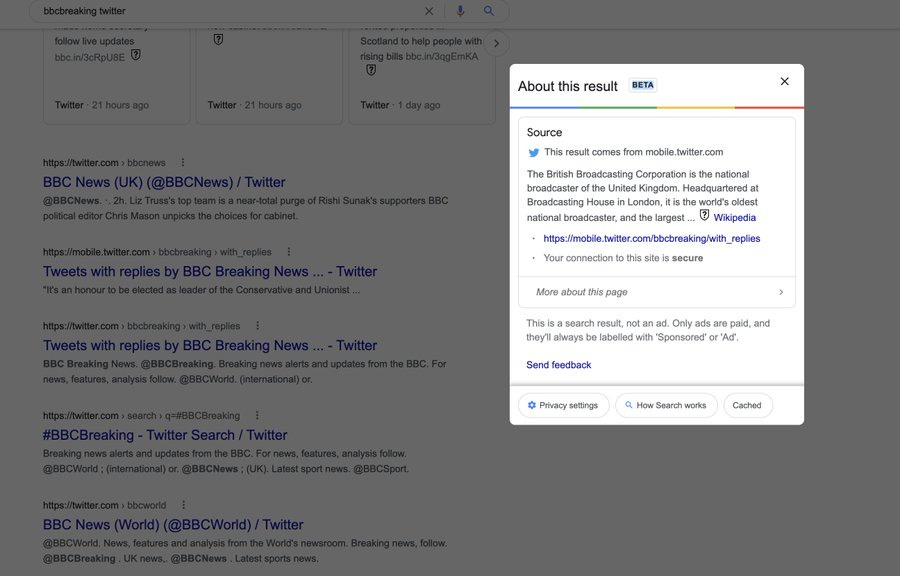Who is Shayan Sardarizadeh…
Shayan Sardarizadeh is a journalist specialising in investigating online disinformation, conspiracy theories and extremism at the BBC World Service and BBC Monitoring. He produces instructional videos for the BBC on how to verify online information and identify fake news, and has led detailed investigations into the rise of online political advertising and the rise of far-right and conspiratorial narratives, such as QAnon, during the Covid-19 pandemic.
Originally from Iran, prior to working for the BBC Shayan supervised the international news section of Iranian national radio and worked at the Iranian Ministry for Industry.
It's a fake! How to check if a tweet screenshot is fake
Dozens of fake screnshots of tweets have gone viral in recently. So, here's a simple guide on how one can quickly check if a screenshot of a tweet attributed to an account is genuine or fake before falling for or sharing it.
Most of these fake screenshots are either made with a photo editing app or by using a fake tweet generator.
Here's a fake BBC tweet I've made using one of the many websites generating fake tweets. It looks legit and verified, but it's fake.
So how do you check its veracity?
These fakes are always screenshots, rather than tweets you can engage with.
Go to the actual account and see if you can find the tweet on the timeline.
If the date on the screenshot is not recent, do an advanced search and see if you can find that tweet from the account.
The next question is: what if the account deleted the tweet?
The answer is to check @internetarchive or other archive services to see if the tweet appears on an account's archived timeline before possibly having been deleted. Most major accounts are regularly archived.
Archive websites often (not always) focus on big, well-known accounts, but most fake tweets are also made about well-known accounts.
Doing a Google search and checking the cached version of an account can also be helpful, as long as it's a recently deleted tweet.
Doing an image reverse search of the screenshot is always helpful.
If it's an old fake, you might find an existing fact-check about it, like the fake Steven Seagal CNN tweet.
And even if not, it will help you trace the source of the screenshot or find more info about it.
You can also use a free image analysis tool such as FotoForensics, MeVer or InVID to detect any potential digital altering.
It's worth bearing in mind these tools are not 100% accurate all the time, but they give you a decent idea depending on the screenshot.
If the tweet contains a claim about a public figure or politician do a simple search on Google, see if you can find any news reports with the same claim.
If the tweet is from a news source, check their website. You'd expect to see the Biden news on the BBC website, right?
If the screenshot concerns a politican, check websites like Politwoops, which provides a database of deleted tweets by politicians.
Look for local news reports. Can you find a reputable French news outlet reporting this fake Macron quote? If not, something's wrong.
Never make assumptions and always double-check. Just because a tweet looks fake doesn't necessarily mean it is. And just because a tweet looks genuine doesn't mean it is either.
The Nicki Minaj tweet is genuine…
…and the Biden one is not. Which one looks more likely to be real?